03.22.10
Introducing lmnowave
 Last Winter, a dear friend of mine moved from San Francisco to Brooklyn. With an entire continent between us, my principal crossword puzzle buddy and I looked in vain to the internet for help. Was there truly no good way to do a crossword together online?
Last Winter, a dear friend of mine moved from San Francisco to Brooklyn. With an entire continent between us, my principal crossword puzzle buddy and I looked in vain to the internet for help. Was there truly no good way to do a crossword together online?
The New York Times offered an applet, but it proved to be finicky and would only let us do the most recent day’s puzzle. A friend’s project offered hope, but only led to “Service Temporarily Unavailable”.
Enter: lmnowave!
lmnowave is a crossword puzzle gadget for Google Wave. To do a crossword puzzle with a friend, you’ll both need Google Wave Accounts.
Once you’ve got that taken care of, click this big link to get going:
lmnowave installer
You should see something like this:
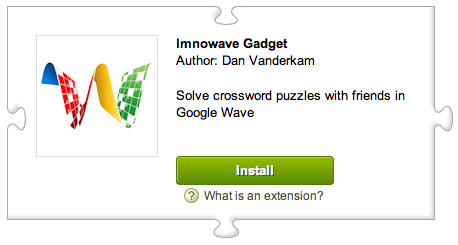
Click the “Install Icon” and create a new wave. You’ll see a crossword puzzle icon in your toolbar:
![]()
Click it to add a crossword gadget. It should look like this:
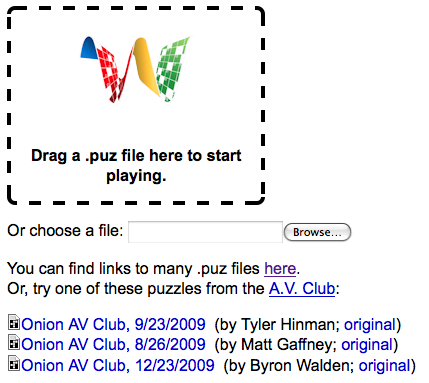
If you’re using Chrome or Safari, you may get a warning about not being able to upload puzzle files. This is fine — just switch to Firefox for a minute or try one of the built-in Onion puzzles.
If you have a .puz file on your computer (perhaps from your times subscription), drag it onto the big lmnowave icon:
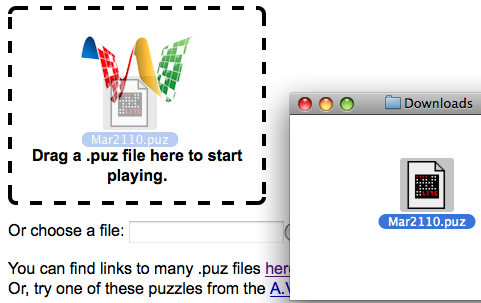
The puzzle will load instantly. Now drag a friend into the wave:
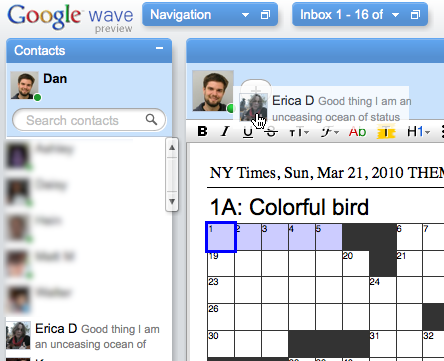
and you’re ready to compete or collaborate as you see fit! Each player gets his or her own color, so you can keep track of who’s filled in each square:
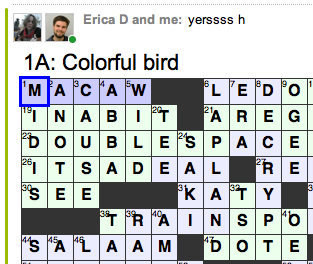
lmnowave is an open-source project written entirely in JavaScript. If you’d like to contribute, check it out on github. Run into a bug or have a feature request? Let me know here.