02.13.09
Fun with a Wireless Repeater
I recently purchased and installed a Belkin F5D7132 Wireless Repeater. It was $37 on Amazon, about half to a third the price of most other options. Most reviews along the lines of this one: “Hard to configure, a charm once [it's] done”. I thought I’d share my experiences, in case they’re helpful to anyone.
Here’s the basic layout of my apartment:
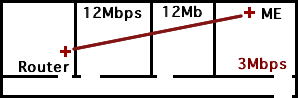
The wireless router is in the living room, and all the bedrooms come off a long hallway. My bedroom is the farthest from the living room. Somewhere between the middle bedroom and my bedroom, the throughput falls off a cliff. (I measured this using the Speakeasy Internet Speed Test)
My plan was to install the repeater somewhere in the middle bedroom, just before the performance cliff.
Installation
I followed the instructions on this Amazon review, rather than those in the instruction booklet. You’ll need a Windows machine to set the thing up, nothing else will do. The basic trick is to make sure that you’re plugged directly into the repeater via Ethernet when you run the setup utility, and that you’re on the same subnet. Its default IP is 192.168.2.254. This is pretty unusual, so it’s not going to “just work”.
After the subnet business, the most annoying part of the install was the ethernet cable that Belkin included with the Repeater. It kept slipping out of my laptop. Most of the problems I had were solved by shoving the ethernet jack back in place.
Once I got into the web interface, there were a few more hiccups. The first time I set its parent network and network name, it rebooted the router. When it came back, only the parent network had been set. But after one more change and reboot, everything was working fine.
Security: I chose the WPA-PSK, but had to switch from TKIP (the default) to AES to get it to work with my Macbook.
I also gave the Repeater a different SSID (network name) than the main wireless router. This made testing it much simpler, since I knew which one I was connected to.
Placing the Repeater
The absolute key for this was AP Grapher, a Mac OS X application that plots wireless strength over time. I would place the repeater, then watch the signal strength plummet as I walked around the corner, into the hallway and into my room. After experimenting with a few locations, I realized that:
- The Repeater’s antenna is much better than my laptop’s.
- The Repeater’s antenna is much worse than the main router’s.
As soon as there was even a single wall between my laptop and the repeater, its signal strength was indistinguishable from the main router’s. So here’s the configuration I wound up using:
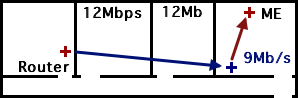
This is not at all how I’d expected my setup to look, but you can’t argue with results! Here are the details:
| Before | After | |
|---|---|---|
| Signal (db) | -55 | -36* |
| Noise (db) | -95 | -96 |
| Downlink (KB/s) | 378.9 | 853.8 |
| Uplink (KB/s) | 342.1 | 692.3 |
The uplink/downlink stats are the most impressive. The “Signal” stat is misleading, since it’s only half the story. There are two wireless connections (Router to Repeater, Repeater to Laptop) and this only represents the strength of the latter.
When it’s all said and done, $37 for a 2.5x wireless speedup made the Belkin F5D7132 a great investment!